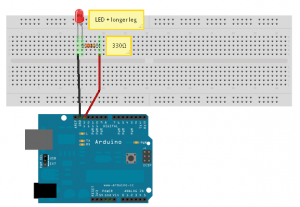- Documente-toi
- Paie ton UNO
- Installe ton IDE
- Pompe le code de ton croquis
- Crée ton circuit
- Téléverse

Par exemple le premier numéro Hors-Série de Hackable est très bien fait
J’avais du acheter un kit Uno/breadboard sur http://www.semageek.com/
Il y a vraiment beaucoup de ressources en ligne. Pour mon cas, j’ai suivi http://playground.arduino.cc/Linux/Debian
/*
Blink
Turns on an LED on for one second, then off for one second, repeatedly.Most Arduinos have an on-board LED you can control. On the Uno and
Leonardo, it is attached to digital pin 13. If you’re unsure what
pin the on-board LED is connected to on your Arduino model, check
the documentation at http://www.arduino.ccThis example code is in the public domain.
modified 8 May 2014
by Scott Fitzgerald
*/// the setup function runs once when you press reset or power the board
void setup() {
// initialize digital pin 13 as an output.
pinMode(13, OUTPUT);
}// the loop function runs over and over again forever
void loop() {
digitalWrite(13, HIGH); // turn the LED on (HIGH is the voltage level)
delay(1000); // wait for a second
digitalWrite(13, LOW); // turn the LED off by making the voltage LOW
delay(2000); // wait for a second
}
=> ça clignote, te voici ceinture verte d’Arduino