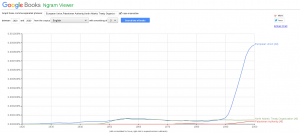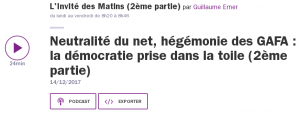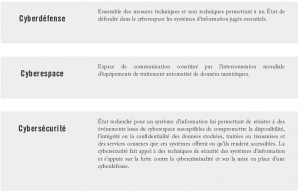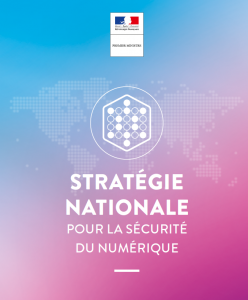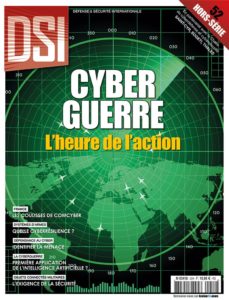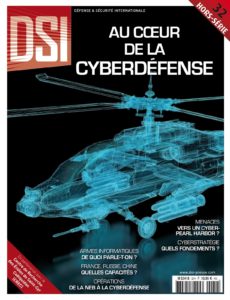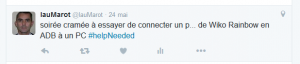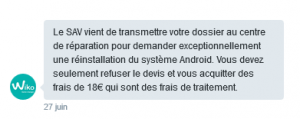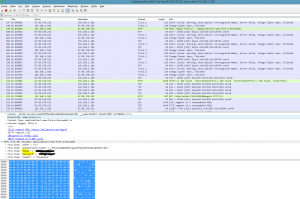Posted on 09 février 2016.
TCPDUMP ADVANCED FILTERS
===========================
Merci à Sebastien Wains
http://www.wains.be
$Id: tcpdump_advanced_filters.txt 36 2013-06-16 13:05:04Z sw $
Notes :
J’ai l’habitude de spécifier l’interface sur laquelle écouter. C’est l’option -i que l’on retrouve dans tous les exemples suivants.
Chacune des règles suivantes a été testée depuis mon laptop connecté à un réseau wifi au travers de eth1.
N’hésitez pas à m’envoyer vos commentaires et suggestions ou pour corriger des erreurs.
Je sais que je suis vraiment affreux pour expliquer les choses, alors n’hésitez pas à me solliciter si tout n’est pas clair.
J’essaierai de mettre à jour ce document avec de nouvelles règles utiles.
Avant de commencer avec les filtres avancés, revoyons la syntaxe basique de tcpdump
Syntaxe basique :
Filtrage sur hosts :
—————————
– filtre tout trafic relatif à 192.168.1.1 en destination ou source
# tcpdump -i eth1 host 192.168.1.1
– As source only
# tcpdump -i eth1 src host 192.168.1.1
– As destination only
# tcpdump -i eth1 dst host 192.168.1.1
Filtering ports :
—————————
– Match any traffic involving port 25 as source or destination
# tcpdump -i eth1 port 25
– Source
# tcpdump -i eth1 src port 25
– Destination
# tcpdump -i eth1 dst port 25
Network filtering :
—————————–
# tcpdump -i eth1 net 192.168
# tcpdump -i eth1 src net 192.168
# tcpdump -i eth1 dst net 192.168
Protocol filtering :
——————————
# tcpdump -i eth1 arp
# tcpdump -i eth1 ip
# tcpdump -i eth1 tcp
# tcpdump -i eth1 udp
# tcpdump -i eth1 icmp
Let’s combine expressions :
Negation : ! or « not » (without the quotes)
Concatanate : && or « and »
Alternate : || or « or »
—————————
– This rule will match any TCP traffic on port 80 (web) with 192.168.1.254 or 192.168.1.200 as destination host
# tcpdump -i eth1 '((tcp) and (port 80) and ((dst host 192.168.1.254) or (dst host 192.168.1.200)))'
– Will match any ICMP traffic involving the destination with physical/MAC address 00:01:02:03:04:05
# tcpdump -i eth1 '((icmp) and ((ether dst host 00:01:02:03:04:05)))'
– Will match any traffic for the destination network 192.168 except destination host 192.168.1.200
# tcpdump -i eth1 '((tcp) and ((dst net 192.168) and (not dst host 192.168.1.200)))'
Advanced header filtering :
===========================
Before we continue, we need to know how to filter out info from headers
proto[x:y] : will start filtering from byte x for y bytes. ip[2:2] would filter bytes 3 and 4 (first byte begins by 0)
proto[x:y] & z = 0 : will match bits set to 0 when applying mask z to proto[x:y]
proto[x:y] & z !=0 : some bits are set when applying mask z to proto[x:y]
proto[x:y] & z = z : every bits are set to z when applying mask z to proto[x:y]
proto[x:y] = z : p[x:y] has exactly the bits set to z
Operators : >, <, >=, <=, =, !=
This may not be clear in the first place but you’ll find examples below involving these.
Of course, it is important to know what the protocol headers look like before diving into more advanced filters.
IP header
——————–
|
| 0 |
1 |
2 |
3 |
| 0 |
1 |
2 |
3 |
4 |
5 |
6 |
7 |
8 |
9 |
0 |
1 |
2 |
3 |
4 |
5 |
6 |
7 |
8 |
9 |
0 |
1 |
2 |
3 |
4 |
5 |
6 |
7 |
8 |
9 |
0 |
1 |
| + |
– |
+ |
– |
+ |
– |
+ |
– |
+ |
– |
+ |
– |
+ |
– |
+ |
– |
+ |
– |
+ |
– |
+ |
– |
+ |
– |
+ |
– |
+ |
– |
+ |
– |
+ |
– |
+ |
– |
+ |
– |
+ |
– |
+ |
– |
+ |
– |
+ |
– |
+ |
– |
+ |
– |
+ |
– |
+ |
– |
+ |
– |
+ |
– |
+ |
– |
+ |
– |
+ |
– |
+ |
– |
+ |
| | |
Version |
| |
IHL |
| |
Type of Service |
| |
Total Length |
| |
| + |
– |
+ |
– |
+ |
– |
+ |
– |
+ |
– |
+ |
– |
+ |
– |
+ |
– |
+ |
– |
+ |
– |
+ |
– |
+ |
– |
+ |
– |
+ |
– |
+ |
– |
+ |
– |
+ |
– |
+ |
– |
+ |
– |
+ |
– |
+ |
– |
+ |
– |
+ |
– |
+ |
– |
+ |
– |
+ |
– |
+ |
– |
+ |
– |
+ |
– |
+ |
– |
+ |
– |
+ |
– |
+ |
| | |
Identification |
| |
Flags |
| |
Fragment Offset |
| |
| + |
– |
+ |
– |
+ |
– |
+ |
– |
+ |
– |
+ |
– |
+ |
– |
+ |
– |
+ |
– |
+ |
– |
+ |
– |
+ |
– |
+ |
– |
+ |
– |
+ |
– |
+ |
– |
+ |
– |
+ |
– |
+ |
– |
+ |
– |
+ |
– |
+ |
– |
+ |
– |
+ |
– |
+ |
– |
+ |
– |
+ |
– |
+ |
– |
+ |
– |
+ |
– |
+ |
– |
+ |
– |
+ |
|
| | |
Time to Live |
| |
Protocol |
| |
Header Checksum |
| |
|
| + |
– |
+ |
– |
+ |
– |
+ |
– |
+ |
– |
+ |
– |
+ |
– |
+ |
– |
+ |
– |
+ |
– |
+ |
– |
+ |
– |
+ |
– |
+ |
– |
+ |
– |
+ |
– |
+ |
– |
+ |
– |
+ |
– |
+ |
– |
+ |
– |
+ |
– |
+ |
– |
+ |
– |
+ |
– |
+ |
– |
+ |
– |
+ |
– |
+ |
– |
+ |
– |
+ |
– |
+ |
– |
+ |
| | |
Source Address |
| |
|
| + |
– |
+ |
– |
+ |
– |
+ |
– |
+ |
– |
+ |
– |
+ |
– |
+ |
– |
+ |
– |
+ |
– |
+ |
– |
+ |
– |
+ |
– |
+ |
– |
+ |
– |
+ |
– |
+ |
– |
+ |
– |
+ |
– |
+ |
– |
+ |
– |
+ |
– |
+ |
– |
+ |
– |
+ |
– |
+ |
– |
+ |
– |
+ |
– |
+ |
– |
+ |
– |
+ |
– |
+ |
– |
+ |
|
| | |
Destination Address |
| |
|
| + |
– |
+ |
– |
+ |
– |
+ |
– |
+ |
– |
+ |
– |
+ |
– |
+ |
– |
+ |
– |
+ |
– |
+ |
– |
+ |
– |
+ |
– |
+ |
– |
+ |
– |
+ |
– |
+ |
– |
+ |
– |
+ |
– |
+ |
– |
+ |
– |
+ |
– |
+ |
– |
+ |
– |
+ |
– |
+ |
– |
+ |
– |
+ |
– |
+ |
– |
+ |
– |
+ |
– |
+ |
– |
+ |
| | |
Options |
| |
Padding (optional) |
| |
<– |
| + |
– |
+ |
– |
+ |
– |
+ |
– |
+ |
– |
+ |
– |
+ |
– |
+ |
– |
+ |
– |
+ |
– |
+ |
– |
+ |
– |
+ |
– |
+ |
– |
+ |
– |
+ |
– |
+ |
– |
+ |
– |
+ |
– |
+ |
– |
+ |
– |
+ |
– |
+ |
– |
+ |
– |
+ |
– |
+ |
– |
+ |
– |
+ |
– |
+ |
– |
+ |
– |
+ |
– |
+ |
– |
+ |
|
| | |
DATA… |
| |
|
| + |
– |
+ |
– |
+ |
– |
+ |
– |
+ |
– |
+ |
– |
+ |
– |
+ |
– |
+ |
– |
+ |
– |
+ |
– |
+ |
– |
+ |
– |
+ |
– |
+ |
– |
+ |
– |
+ |
– |
+ |
– |
+ |
– |
+ |
– |
+ |
– |
+ |
– |
+ |
– |
+ |
– |
+ |
– |
+ |
– |
+ |
– |
+ |
– |
+ |
– |
+ |
– |
+ |
– |
+ |
– |
+ |
|
I’ll consider we are only working with the IPv4 protocol suite for these examples.
In an ideal world, every field would fit inside one byte. This is not the case, of course.
Are IP options set ?
——————————
Let’s say we want to know if the IP header has options set. We can’t just try to filter out the 21st byte because if no options are set, data start at the 21st byte. We know a « normal » header is usually 20 bytes (160 bits) long. With options set, the header is longer than that. The IP header has the header length field which we will filter here to know if the header is longer than 20 bytes.
+-+-+-+-+-+-+-+-+
| Version | IHL |
+-+-+-+-+-+-+-+-+
Usually the first byte has a value of 01000101 in binary. Anyhow, we need to divide the first byte in half…
0100 = 4 in decimal.
This is the IP version.
0101 = 5 in decimal.
This is the number of blocks of 32 bits in the headers.
5 x 32 bits = 160 bits or 20 bytes. The second half of the first byte would be bigger than 5 if the header had IP options set. We have two ways of dealing with that kind of filters.
1. Either try to match a value bigger than 01000101.
This would trigger matches for IPv4 traffic with IP options set, but ALSO any IPv6 traffic !
In decimal 01000101 equals 69. Let’s recap how to calculate in decimal. 0 : 0 \ 1 : 2^6 = 64 \ First field (IP version) 0 : 0 / 0 : 0 / – 0 : 0 \ 1 : 2^2 = 4 \ Second field (Header length) 0 : 0 / 1 : 2^0 = 1 / 64 + 4 + 1 = 69 The first field in the IP header would usually have a decimal value of 69. If we had IP options set, we would probably have 01000110 (IPv4 = 4 + header = 6), which in decimal equals 70. This rule should do the job : # tcpdump -i eth1 ‘ip[0] > 69’
Somehow, the proper way is to mask the first half/field of the first byte, because as mentionned earlier,
this filter would match any IPv6 traffic.
2. The proper/right way : « masking » the first half of the byte
0100 0101 : 1st byte originally
0000 1111 : mask (0xf in hex or 15 in decimal). 0 will mask the values while 1 will keep the values intact.
=========
0000 0101 : final result
You should see the mask as a power switch. 1 means on/enabled, 0 means off/disabled.
The correct filter :
In binary
# tcpdump -i eth1 ‘ip[0] & 15 > 5’
or
In hexadecimal
# tcpdump -i eth1 ‘ip[0] & 0xf > 5’
I use hex masks.
Recap.. That’s rather simple, if you want to :
– keep the last 4 bits intact, use 0xf (binary 00001111)
– keep the first 4 bits intact, use 0xf0 (binary 11110000)
DF bit (don’t fragment) set ?
—————————–
Let’s now trying to know if we have fragmentation occuring, which is not desirable. Fragmentation occurs
when a the MTU of the sender is bigger than the path MTU on the path to destination.
Fragmentation info can be found in the 7th and 8th byte of the IP header.
+-+-+-+-+-+-+-+-+-+-+-+-+-+-+-+-+
|Flags| Fragment Offset |
+-+-+-+-+-+-+-+-+-+-+-+-+-+-+-+-+
Bit 0: reserved, must be zero
Bit 1: (DF) 0 = May Fragment, 1 = Don’t Fragment.
Bit 2: (MF) 0 = Last Fragment, 1 = More Fragments.
The fragment offset field is only used when fragmentation occurs.
If we want to match the DF bit (don’t fragment bit, to avoid IP fragmentation) :
The 7th byte would have a value of :
01000000 or 64 in decimal
# tcpdump -i eth1 ‘ip[6] = 64’
Matching fragmentation ?
————————
– Matching MF (more fragment set) ? This would match the fragmented datagrams but wouldn’t match the last
fragment (which has the 2nd bit set to 0).
# tcpdump -i eth1 ‘ip[6] = 32’
The last fragment have the first 3 bits set to 0… but has data in the fragment offset field.
– Matching the fragments and the last fragments
# tcpdump -i eth1 ‘((ip[6:2] > 0) and (not ip[6] = 64))’
A bit of explanations :
« ip[6:2] > 0 » would return anything with a value of at least 1
We don’t want datagrams with the DF bit set though.. the reason of the « not ip[6] = 64 »
If you want to test fragmentation use something like :
ping -M want -s 3000 192.168.1.1
Matching datagrams with low TTL
——————————-
The TTL field is located in the 9th byte and fits perfectly into 1 byte.
The maximum decimal value of the TTL field is thus 255 (11111111 in binary).
This can be verified :
$ ping -M want -s 3000 -t 256 192.168.1.200
ping: ttl 256 out of range
+-+-+-+-+-+-+-+-+
| Time to Live |
+-+-+-+-+-+-+-+-+
We can try to find if someone on our network is using traceroute by using something like this on the gateway :
# tcpdump -i eth1 ‘ip[8] < 5’ Matching packets longer than X bytes ———————————— Where X is 600 bytes # tcpdump -i eth1 ‘ip[2:2] > 600’
More IP filtering
—————–
We could imagine filtering source and destination addresses directly in decimal addressing.
We could also match the protocol by filtering the 10th byte.
It would be pointless anyhow, because tcpdump makes it already easy to filter out that kind of info.
TCP header
———-
0 1 2 3
0 1 2 3 4 5 6 7 8 9 0 1 2 3 4 5 6 7 8 9 0 1 2 3 4 5 6 7 8 9 0 1
+-+-+-+-+-+-+-+-+-+-+-+-+-+-+-+-+-+-+-+-+-+-+-+-+-+-+-+-+-+-+-+-+
| Source Port | Destination Port |
+-+-+-+-+-+-+-+-+-+-+-+-+-+-+-+-+-+-+-+-+-+-+-+-+-+-+-+-+-+-+-+-+
| Sequence Number |
+-+-+-+-+-+-+-+-+-+-+-+-+-+-+-+-+-+-+-+-+-+-+-+-+-+-+-+-+-+-+-+-+
| Acknowledgment Number |
+-+-+-+-+-+-+-+-+-+-+-+-+-+-+-+-+-+-+-+-+-+-+-+-+-+-+-+-+-+-+-+-+
| Data | |C|E|U|A|P|R|S|F| |
| Offset| Res. |W|C|R|C|S|S|Y|I| Window |
| | |R|E|G|K|H|T|N|N| |
+-+-+-+-+-+-+-+-+-+-+-+-+-+-+-+-+-+-+-+-+-+-+-+-+-+-+-+-+-+-+-+-+
| Checksum | Urgent Pointer |
+-+-+-+-+-+-+-+-+-+-+-+-+-+-+-+-+-+-+-+-+-+-+-+-+-+-+-+-+-+-+-+-+
| Options | Padding |
+-+-+-+-+-+-+-+-+-+-+-+-+-+-+-+-+-+-+-+-+-+-+-+-+-+-+-+-+-+-+-+-+
| data |
+-+-+-+-+-+-+-+-+-+-+-+-+-+-+-+-+-+-+-+-+-+-+-+-+-+-+-+-+-+-+-+-+
– Matching any TCP traffic with a source port > 1024
# tcpdump -i eth1 ‘tcp[0:2] > 1024’
– Matching TCP traffic with particular flag combinations
The flags are defined in the 14th byte of the TCP header.
+-+-+-+-+-+-+-+-+
|C|E|U|A|P|R|S|F|
|W|C|R|C|S|S|Y|I|
|R|E|G|K|H|T|N|N|
+-+-+-+-+-+-+-+-+
In the TCP 3-way handshakes, the exchange between hosts goes like this :
1. Source sends SYN
2. Destination answers with SYN, ACK
3. Source sends ACK
– If we want to match packets with only the SYN flag set, the 14th byte would have a binary
value of 00000010 which equals 2 in decimal.
# tcpdump -i eth1 ‘tcp[13] = 2’
– Matching SYN, ACK (00010010 or 18 in decimal)
# tcpdump -i eth1 ‘tcp[13] = 18’
– Matching either SYN only or SYN-ACK datagrams
# tcpdump -i eth1 ‘tcp[13] & 2 = 2’
We used a mask here. It will returns anything with the ACK bit set (thus the SYN-ACK combination as well)
Let’s assume the following examples (SYN-ACK)
00010010 : SYN-ACK packet
00000010 : mask (2 in decimal)
——–
00000010 : result (2 in decimal)
Every bits of the mask match !
– Matching PSH-ACK packets
# tcpdump -i eth1 ‘tcp[13] = 24’
– Matching any combination containing FIN (FIN usually always comes with an ACK so we either
need to use a mask or match the combination ACK-FIN)
# tcpdump -i eth1 ‘tcp[13] & 1 = 1’
– Matching RST flag
# tcpdump -i eth1 ‘tcp[13] & 4 = 4’
Actually, there’s an easier way to filter flags :
# tcpdump -i eth1 ‘tcp[tcpflags] == tcp-ack’
– Matching all packages with TCP-SYN or TCP-FIN set :
# tcpdump ‘tcp[tcpflags] & (tcp-syn|tcp-fin) != 0
By looking at the TCP state machine diagram (http://www.wains.be/pub/networking/tcp_state_machine.jpg)
we can find the different flag combinations we may want to analyze.
Ideally, a socket in ACK_WAIT mode should not have to send a RST. It means the 3 way handshake has not completed.
We may want to analyze that kind of traffic.
Matching SMTP data :
——————–
I will make a filter that will match any packet containing the « MAIL » command from SMTP exchanges.
I use something like http://www.easycalculation.com/ascii-hex.php to convert values from ASCII to hexadecimal.
« MAIL » in hex is 0x4d41494c
The rule would be :
# tcpdump -i eth1 ‘((port 25) and (tcp[20:4] = 0x4d41494c))’
It will check the bytes 21 to 24. « MAIL » is 4 bytes/32 bits long..
This rule would not match packets with IP options set.
This is an example of packet (a spam, of course) :
# tshark -V -i eth0 ‘((port 25) and (tcp[20:4] = 0x4d41494c))’
Capturing on eth0
Frame 1 (92 bytes on wire, 92 bytes captured)
Arrival Time: Sep 25, 2007 00:06:10.875424000
[Time delta from previous packet: 0.000000000 seconds]
[Time since reference or first frame: 0.000000000 seconds]
Frame Number: 1
Packet Length: 92 bytes
Capture Length: 92 bytes
[Frame is marked: False]
[Protocols in frame: eth:ip:tcp:smtp]
Ethernet II, Src: Cisco_X (00:11:5c:X), Dst: 3Com_X (00:04:75:X)
Destination: 3Com_X (00:04:75:X)
Address: 3Com_X (00:04:75:X)
…. …0 …. …. …. …. = IG bit: Individual address (unicast)
…. ..0. …. …. …. …. = LG bit: Globally unique address (factory default)
Source: Cisco_X (00:11:5c:X)
Address: Cisco_X (00:11:5c:X)
…. …0 …. …. …. …. = IG bit: Individual address (unicast)
…. ..0. …. …. …. …. = LG bit: Globally unique address (factory default)
Type: IP (0x0800)
Internet Protocol, Src: 62.163.X (62.163.X), Dst: 192.168.X (192.168.X)
Version: 4
Header length: 20 bytes
Differentiated Services Field: 0x00 (DSCP 0x00: Default; ECN: 0x00)
0000 00.. = Differentiated Services Codepoint: Default (0x00)
…. ..0. = ECN-Capable Transport (ECT): 0
…. …0 = ECN-CE: 0
Total Length: 78
Identification: 0x4078 (16504)
Flags: 0x04 (Don’t Fragment)
0… = Reserved bit: Not set
.1.. = Don’t fragment: Set
..0. = More fragments: Not set
Fragment offset: 0
Time to live: 118
Protocol: TCP (0x06)
Header checksum: 0x08cb [correct]
[Good: True]
[Bad : False]
Source: 62.163.X (62.163.X)
Destination: 192.168.X (192.168.XX)
Transmission Control Protocol, Src Port: 4760 (4760), Dst Port: smtp (25), Seq: 0, Ack: 0, Len: 38
Source port: 4760 (4760)
Destination port: smtp (25)
Sequence number: 0 (relative sequence number)
[Next sequence number: 38 (relative sequence number)]
Acknowledgement number: 0 (relative ack number)
Header length: 20 bytes
Flags: 0x18 (PSH, ACK)
0… …. = Congestion Window Reduced (CWR): Not set
.0.. …. = ECN-Echo: Not set
..0. …. = Urgent: Not set
…1 …. = Acknowledgment: Set
…. 1… = Push: Set
…. .0.. = Reset: Not set
…. ..0. = Syn: Not set
…. …0 = Fin: Not set
Window size: 17375
Checksum: 0x6320 [correct]
[Good Checksum: True]
[Bad Checksum: False]
Simple Mail Transfer Protocol
Command: MAIL FROM:\r\n
Command: MAIL
Request parameter: FROM:
Matching HTTP data :
——————–
Let’s make a filter that will find any packets containing GET requests
The HTTP request will begin by :
GET / HTTP/1.1\r\n (16 bytes counting the carriage return but not the backslashes !)
If no IP options are set.. the GET command will use the byte 20, 21 and 22
Usually, options will take 12 bytes (12nd byte indicates the header length, which should report 32 bytes).
So we should match bytes 32, 33 and 34 (1st byte = byte 0).
Tcpdump is only able to match data size of either 1, 2 or 4 bytes, we will take the following ASCII
character following the GET command (a space)
« GET » in hex : 47455420
# tcpdump -i eth1 ‘tcp[32:4] = 0x47455420’
Matching HTTP data (exemple taken from tcpdump man page) :
# tcpdump -i eth1 ‘tcp port 80 and (((ip[2:2] – ((ip[0]&0xf)<<2)) – ((tcp[12]&0xf0)>>2)) != 0)’
+-+-+-+-+-+-+-+-+-+-+-+-+-+-+-+-+
ip[2:2] = | Total Length |
+-+-+-+-+-+-+-+-+-+-+-+-+-+-+-+-+
+-+-+-+-+-+-+-+-+
ip[0] = |Version| IHL |
+-+-+-+-+-+-+-+-+
+-+-+-+-+-+-+-+-+
ip[0]&0xf = |# # # #| IHL | <– that’s right, we masked the version bits with 0xf or 00001111 in binary +-+-+-+-+-+-+-+-+ +-+-+-+-+ | Data | tcp[12] = | Offset| | | +-+-+-+-+ So what we are doing here is « (IP total length – IP header length – TCP header length) != 0 » We are matching any packet that contains data. We are taking the IHL (total IP lenght Matching other interesting TCP things : ————————————— SSH connection (on any port) : We will be looking for the reply given by the SSH server. OpenSSH usually replies with something like « SSH-2.0-OpenSSH_3.6.1p2 ». The first 4 bytes (SSH-) have an hex value of 0x5353482D. # tcpdump -i eth1 ‘tcp[(tcp[12]>>2):4] = 0x5353482D’
If we want to find any connection made to older version of OpenSSH (version 1, which are insecure and subject to MITM attacks) :
The reply from the server would be something like « SSH-1.99.. »
# tcpdump -i eth1 ‘(tcp[(tcp[12]>>2):4] = 0x5353482D) and (tcp[((tcp[12]>>2)+4):2] = 0x312E)’
Explanation of >>2 can be found below in the reference section.
UDP header
———-
0 7 8 15 16 23 24 31
+——–+——–+——–+——–+
| Source | Destination |
| Port | Port |
+——–+——–+——–+——–+
| | |
| Length | Checksum |
+——–+——–+——–+——–+
| |
| DATA … |
+———————————–+
Nothing really interesting here.
If we want to filter ports we would use something like :
# tcpdump -i eth1 udp dst port 53
ICMP header
———–
See different ICMP messages :
http://img292.imageshack.us/my.php?image=icmpmm6.gif
We will usually filter the type (1 byte) and code (1 byte) of the ICMP messages.
Here are common ICMP types :
0 Echo Reply [RFC792]
3 Destination Unreachable [RFC792]
4 Source Quench [RFC792]
5 Redirect [RFC792]
8 Echo [RFC792]
11 Time Exceeded [RFC792]
We may want to filter ICMP messages type 4, these kind of messages are sent in case of congestion of the network.
# tcpdump -i eth1 ‘icmp[0] = 4’
If we want to find the ICMP echo replies only, having an ID of 500. By looking at the image with all the ICMP packet description
we see the ICMP echo reply have the ID spread across the 5th and 6th byte. For some reason, we have to filter out with the value in hex.
# tcpdump -i eth0 ‘(icmp[0] = 0) and (icmp[4:2] = 0x1f4)’
References
———-
tcpdump man page : http://www.tcpdump.org/tcpdump_man.html
Conversions : http://easycalculation.com/hex-converter.php
Filtering HTTP requests : http://www.wireshark.org/tools/string-cf.html
Filtering data regardless of TCP options : http://www.wireshark.org/lists/wireshark-users/201003/msg00024.html
Just in case the post disappears, here’s a copy of the last URL :
From: Sake Blok <sake@xxxxxxxxxx>
Date: Wed, 3 Mar 2010 22:42:29 +0100
Or if your capturing device is capable of interpreting tcpdump style filters (or more accurately, BPF style filters), you could use:
tcp[(((tcp[12:1] & 0xf0) >> 2) + 8):2] = 0x2030
Which in English would be:
– take the upper 4 bits of the 12th octet in the tcp header ( tcp[12:1] & 0xf0 )
– multiply it by four ( (tcp[12:1] & 0xf0)>>2 ) which should give the tcp header length
– add 8 ( ((tcp[12:1] & 0xf0) >> 2) + 8 ) gives the offset into the tcp header of the space before the first octet of the response code
– now take two octets from the tcp stream, starting at that offset ( tcp[(((tcp[12:1] & 0xf0) >> 2) + 8):2] )
– and verify that they are » 0″ ( = 0x2030 )
Of course this can give you false positives, so you might want to add a test for « HTTP » and the start of the tcp payload with:
tcp[((tcp[12:1] & 0xf0) >> 2):4] = 0x48545450
resulting in the filter:
tcp[((tcp[12:1] & 0xf0) >> 2):4] = 0x48545450 and tcp[(((tcp[12:1] & 0xf0) >> 2) + 8):2] = 0x2030
A bit cryptic, but it works, even when TCP options are present (which would mess up a fixed offset into the tcp data).
Cheers,
Sake
The end ?
———
Please send more useful recipes !