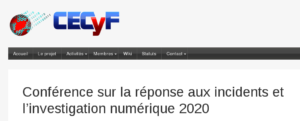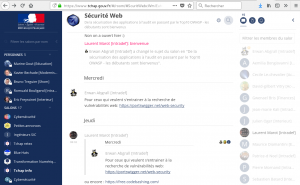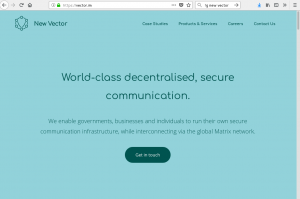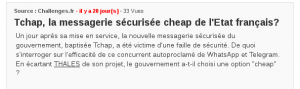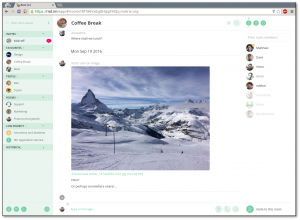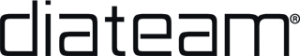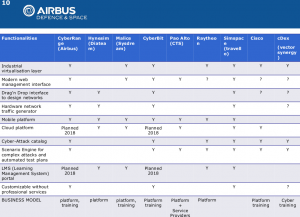Posted on 16 février 2018.
Read today on WhatIs.com :
« Rugged DevOps is an approach to software development that places a priority on making sure code is secure before it gets to production. Rugged DevOps takes the lean thinking and Agile mindset that DevOps embraces and applies it to « ruggedizing » software and making sure that security is not a post-development consideration. Rugged DevOps is often used in software development for cloud environments.
The approach requires programmers and operations team members to possess a high degree of security awareness and have the ability to automate testing throughout the software development lifecycle. Despite a large percentage of the IT industry adopting agile and DevOps processes, security testing cycles are still often based on the traditional and cumbersome waterfall approach. This means many organizations forget to do security qualifications tests, such as PCI compliance checks and risk assessments, until it’s almost too late.
To sync security with DevOps cycles, a rugged DevOps team must log integration and delivery processes at a very granular level, so security issues can be identified as they arise. The more granular the records are, the easier it becomes to identify security holes. Both Jira and Cucumber are popular tools for keeping logs in rugged DevOps environments.
For automated DevOps and security testing, there’s a large portfolio of product types, including static application security testing, dynamic application security testing, interactive application security testing and runtime application security testing. Vendors include Contrast Security, Fortify, Veracode and Waratek »
That beein said, what’s the Difference Rugged DevOps and DevSecOps ?
Here is an answer from Sumologic :
In traditional software development environments, security has always been considered a separate aspect – even an afterthought – but now the two practices have emerged to produce safer software in the form of Rugged DevOps and DevSecOps.

A Rugged approach to development and deployment produces applications that stand up to the rockiest tests
Rugged DevOps is an emerging trend that emphasizes a security first approach to every phase of software development. DevSecOps, which combines traditional DevOps approaches with more a more integrated and robust approach to security. These approaches are not mutually exclusive, and take slightly different paths toward the same goal of shifting security leftward and continually focusing on it through the production pipeline.
As today’s environments evolve toward continuous delivery models that can see multiple production releases per day, any miscalculation or error in security can clog the production pipeline. Below is a look at how both Rugged DevOps and DevSecOps approaches can help your organization achieve state of the art design security.
What Is Rugged DevOps?
Rugged DevOps takes the traditional view of security teams as an obstacle and turns it upside down, engineering security into all aspects of design and deployment. Instead of security playing the role of traffic cop slowing down progress, a Rugged DevOps approach makes security a kind of police escort, helping the delivery process proceed with speed and safety.
Rugged DevOps starts with creating secure code. In traditional models code is developed, then penetration testing and automated tools are used to deem the software ‘safe.’ Secure code development involves a different approach, where previously separate teams (development, Q/A, testing, etc.) interact throughout the entire software lifecycle, addressing not just security holes but industry trends and other factors to develop ‘defensible’ code through communication, collaboration, and competition.
The key components of a successful rugged development culture are outlined in the Rugged Manifesto, the definitive document on the subject:
I am rugged and, more importantly, my code is rugged.
I recognize that software has become a foundation of our modern world.
I recognize the awesome responsibility that comes with this foundational role.
I recognize that my code will be used in ways I cannot anticipate, in ways it was not designed, and for longer than it was ever intended.
I recognize that my code will be attacked by talented and persistent adversaries who threaten our physical, economic and national security.
I recognize these things — and I choose to be rugged.
The Rugged DevOps approach was developed to address problems in the traditional delivery method, which handled security by finding problems in the existing software, reporting them, and fixing them. As production releases come to market with ever increasing speed, this system quickly gets overwhelming, and organizations often resort to building out compliance systems that slow development to a crawl.
The rugged approach inverts that model, fixing the slowdown effect of applying security as an afterthought by attacking security at every level of development. Dan Glass, the chief information security officer (CISO) at American Airlines, outlines his company’s approach to using Rugged DevOps to improve and streamline delivery. Their R.O.A.D approach keys on four focus areas.
Rugged Systems. American Airlines (AA) builds security in at all development stages, resulting in systems that resilient, adaptable, and repeatedly tested.
Operational Excellence. The AA culture produces teams that build reliable, sustainable, and fast software, with each team owning quality control near the source and empowered to make improvements.
Actionable Intelligence. Glass stresses the need for telemetry that efficiently processes logs and reveals data that is correct, meaningful and relevant. This data is communicated to teams in as close to real-time as possible, empowering them to address issues.
Defensible Platforms. AA develops and maintains environments that are hardened and capable of surviving sustained attacks. Security teams are involved at every step of the R.O.A.D process, ensuring that adequate defenses are in the software’s DNA.
The Rugged DevOps approach focuses on security through every stage of the development and delivery process, resulting in systems that can endure the rigors of a production environment full of potential hostility. But Rugged isn’t a stand-alone approach to safety. It overlaps with the emerging trend of DevSecOps, which takes a similar approach to securing and hardening applications from inception forward.
What Is DevSecOps?

Wrap security into every step of development to safely deliver product
DevSecOps is the new philosophy of completely integrating security into the DevOps process. It calls for previously unprecedented collaboration between release engineers and security teams, resulting in a ‘Security as Code’ culture. From the DevSecOps Manifesto:
“By developing security as code, we will strive to create awesome products and services, provide insights directly to developers, and generally favor iteration over trying to always come up with the best answer before a deployment. We will operate like developers to make security and compliance available to be consumed as services. We will unlock and unblock new paths to help others see their ideas become a reality.”
The DevSecOps movement, like DevOps itself, is aimed at bringing new, clearer thinking to processes that tend to bog down in their own complexity. It is a natural and necessary response to the bottleneck effect of older security models on modern, continuous delivery cycles, but requires new attitudes and a shuffling of old teams.
What Is the ‘Sec’ in ‘DevSecOps’?
SecOps, short for Security Operations, is an approach for bridging the traditional gaps between IT security and operations teams in an effort to break silo thinking and speed safe delivery. The emerging practice requires a sea change in cultures where these departments were separate, if not frequently at odds. SecOps builds bridges of shared ownership and responsibility for the secure delivery process, eliminating communications and bureaucratic barriers.

Tools and processes are powerful, but it’s people who deliver constant security
Rugged DevOps and DevSecOps: The Shift to Continuous Security
Rugged DevOps and DevSecOps may sound like the latest tech industry buzz phrases, but they are critical considerations in contemporary business. In a market where software can change and respond to customers’ needs multiple times per day, old security models do not work. Potential is lost behind fear of flaws, stifling the continuous delivery process. This cultural shift is helping organizations address security in a continuous delivery environment.
In this great resource from White Hat Security, the authors outline seven habits for successfully adopting Rugged DevOps:
1. Increase Trust And Transparency Between Dev, Sec, And Ops.
2. Understand The Probability And Impact Of Specific Risks
3. Discard Detailed Security Road Maps In Favor Of Incremental Improvements
4. Use The Continuous Delivery Pipeline To Incrementally Improve Security Practices
5. Standardize Third-Party Software And Then Keep Current
6. Govern With Automated Audit Trails
7. Test Preparedness With Security Games
By incorporating these practices, organizations can deliver better product faster, find and fix problems more efficiently, and automated audit trails to take master-level control of your Rugged DevOps environment.
Get More Help
For more resources and the help you need to help your teams embrace and manage security and safely steer the wild new waters of continuous delivery. To learn more, contact us today!
Keep on playing !